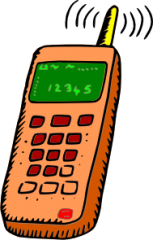 Federal Do Not Call List
Federal Do Not Call List
The Federal Do Not Call list is available for all PERSONAL phone numbers: land line and mobile. All you need to do is go to the government web site, DoNotCall.gov, and click REGISTER A Phone Number , or call their number, 1-888-382-1222, FROM THE PHONE NUMBER TO BE REGISTERED. For more information see their FAQ at http://www.consumer.ftc.gov/articles/0108-national-do-not-call-registry.
Note: this web site does not require Javascript. Most legitimate sites do not, although they may use javascript to make the site nicer, it is not usually required.
Official Government Web Sites
Government web sites end in the official .gov top level domain name (TLD). Persons outside the government cannot get a .gov TLD, at least not legally. There are scamming organizations pretending to represent the Do Not Call list, but they are scammers trying to trick you. The real Federal Do Not call list is run by the US Government Federal Trade Commission (FTC). Your number, once added to the list, remains there until you remove it, and this service is free. Telephone solicitors must avoid calling your phone number beginning 31 days after you register it, or they must pay a heavy fine for each time they call you — if I remember right they must pay you $10,000 for each illegal call. Public Charities making their own calls, not using a telemarketing company but making the calls themselves, are exempt. Tele-scammers located outside the US are not exempt, but they are harder to catch and extract your money.
Web Site Safety
When you are presented with a link to click, mouse over the link first and carefully read where it really goes. Try the links above in this post. A common phishing trick is to use a link that LOOKS SIMILAR to what they are representing themselves to be, for example FASFA.GOV (http://www.fafsa.ed.gov/) when in fact their link goes to FASFA.COM — what I feel is a loan scamming organization that tricks students into giving them their private information and agreeing to borrow money from them at high interest rates and charging them a fee under the guise of being the US Government Department of Education FAFSA web site. I see now they do have a small disclaimer in the upper right corner of their page, but that was not always the case.
Sometimes the printed words you are to click in the link are not the same as the link they point to, for example mybank.com may be what you see to click on the screen, but it really goes to mybank.com.trickster.info. If you mouse over the link and do not click, FireFox and Chrome web browsers will display the real link so you can see it before you decide to click.
Be careful. Stay Safe.
