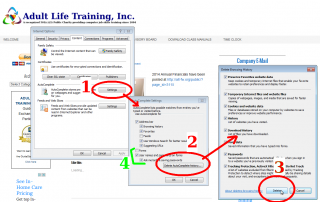 At home it is normally not a problem if your private login information is saved on your web browser, but in a public computer lab this can be quite a problem. FireFox and Google Chrome allow you to disable saving form data and passwords with a simple click on their options menu.
At home it is normally not a problem if your private login information is saved on your web browser, but in a public computer lab this can be quite a problem. FireFox and Google Chrome allow you to disable saving form data and passwords with a simple click on their options menu.
Internet Explorer 11 does also have this capability, but it is harder to find: click Internet Options, then Content, then the Settings button under Auto Complete. Delete AutoComplete History first, then uncheck the boxes for Autofilling Form Data.
A Tip o’ the Hat to http://www.eightforums.com/tutorials/35519-internet-explorer-11-stored-passwords-view-remove.html for a nice How To article with many pictures.