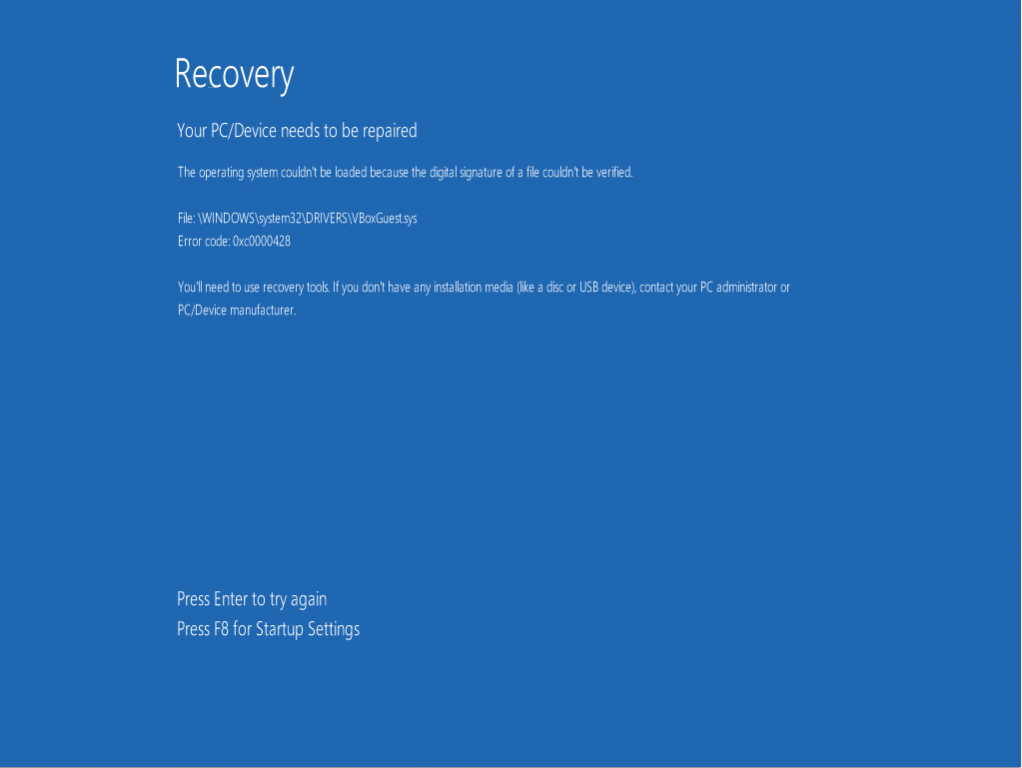The operating system couldn’t be loaded because the digital signature of a file couldn’t be verified.
FILE: \WINDOWS\system32\DRIVERS\VBoxGuest.sys
Hi DasDa,
You are facing the issue as some the drivers do not have proper signatures.
I would suggest you to use an installation media and follow these steps to disable driver signature enforcement and check.
a. In the ‘Windows setup’ page select the ‘language to install’, ‘Time
and currency format’ and the ‘keyboard or input method’ and click on
‘next’.b. Click on Repair your computer.
c. Click on Troubleshoot and then select Windows Startup Settings.
d. Click “Restart” button to restart your computer again.
e. This restart will bring you to the traditional menu list that has options such
as Safe Mode, Disable driver signature enforcement etc.You can also refer to the following Microsoft article for more information.
Troubleshooting Boot Issues due to missing Driver signature (x64)