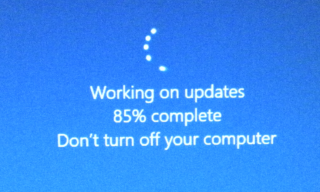 O’ most awesome of awesomeness!
O’ most awesome of awesomeness!
After years of wishing, in the Fall Creator’s Update, OpenSSH was added to Windows 10! That is right – cross server inter-operability using normal tools and secure keys without needing to mess around with obtuse VPN setups or 3rd party programs!
GO START -> Setup -> Apps -> Apps and Features -> Manage optional features -> Add a feature and select SSH. Copy your Linux keys to a folder named .ssh in your home folder (c:\Users\yourlogin\.ssh), just as is the default in Linux.
You must restrict access to your private key(s) just as in Linux. In Microsoft this is done by browsing to the key file, right click, Properties, Security then remove everyone / objects, add yourself (only), and give yourself Full Control.
Read more at the link above concerning generating keys and protecting them with a key manager program.
I am still exploring the possibility of using File Explorer to browse via ssh, just as the file manager can be used in Linux. More later…