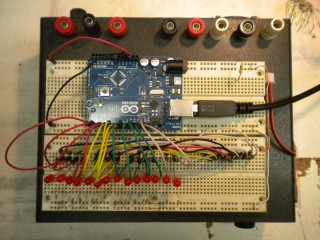 Our lab computers dual boot Microsoft Windows 10 with GNU/Linux Mint / MATE. As a result, when booting to Windows the time is five hours too fast because Windows expects the RTC (real time clock hardware) to be in local time while Linux keeps time in UTC. The fix is easy.
Our lab computers dual boot Microsoft Windows 10 with GNU/Linux Mint / MATE. As a result, when booting to Windows the time is five hours too fast because Windows expects the RTC (real time clock hardware) to be in local time while Linux keeps time in UTC. The fix is easy.
A nice, short article on this was provided by Ji M at http://ubuntuhandbook.org/index.php/2016/05/time-differences-ubuntu-1604-windows-10/
Disable UTC and use Local Time in Ubuntu:
In previous Ubuntu editions, you can edit the config file
/etc/default/rcSto disable UTC.In Ubuntu 16.04, open terminal (Ctrl+Alt+T) and run the command below instead:
timedatectl set-local-rtc 1 --adjust-system-clockTo check out if your system uses Local time, just run:
timedatectl