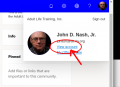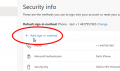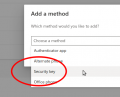Click on your picture icon in the top right corner when you are logged into your Microsoft 365, then click View Account. In the Security Info box click Update Info, then + Add Sign in Method, then from the drop-down combo list box choose Security Key and fill in the blanks to enter your PIN for this key, and to give it a name.
Click on your picture icon in the top right corner when you are logged into your Microsoft 365, then click View Account. In the Security Info box click Update Info, then + Add Sign in Method, then from the drop-down combo list box choose Security Key and fill in the blanks to enter your PIN for this key, and to give it a name.Done. Wasn’t that easy?
If you have trouble you can always msg me here!
–john