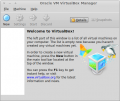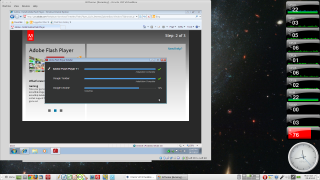Over time people change. Over time corporations and their philosophies change. Managers must anticipate what the impact will be on their own operation and take proactive steps to ensure business continuity and profitability.
Over time people change. Over time corporations and their philosophies change. Managers must anticipate what the impact will be on their own operation and take proactive steps to ensure business continuity and profitability.
Virtual Machines (VMs)
Teaching handouts often require fair use (‘Teaching” under the Copyright Act of 1976, as amended) screen shots of the actual computer screens. The VM allows one to run a sand boxed OS and collect such information as is needed to put screen shots in teaching handouts, especially screens that do not have any convenient means of saving a screenshot such as the GRUB boot loader. They are also used to test software, create a safe(r) place to try new apps which might contain malware or spyware, and to run a different OS than the one in general use on the computer.
For example, to access one Indiana medical reporting system, care providers are required to use only Microsoft Internet Explorer — no other browser will work right. If the care provider uses some distribution of Linux on all their computers for reasons of cost control, reliability, and security then they would be excluded from inputting their work into this system and as such would never get paid. They can create a VM and buy one Windows license to install in it so that they can use IE in this one situation.
Note 20181104: Microsoft has their own entry into the virtual machine arena. In an email to me from Blake Miranda, the Outreach Manager for Cloudwards, she writes:
My colleague Steve recently put together a pretty comprehensive article on Hyper-V; what it is, and how users can improve their productivity through its applications.
The post is here: https://www.cloudwards.net/hyper-v/
This also keeps all their highly private client data isolated from all their other computer systems, thus making it far less likely that they will run afoul of patient privacy legislation such as HIPPA and its uglier, more vicious step sister 42 CFR Part 2. One disclosure of patient information not covered by a specific signed permission form can result in a cost of $240,000 to the care provider, per unauthorized disclosure. Imagine if a care provider’s client data were stolen and published on the Internet. Since the VM is totally isolated from all other systems, and is not even turned on except when it is needed to enter data in the State system, this provides much less opportunity for unauthorized disclosure from within or without the agency. Since a VM is physically just files, it can be on a removable disk or memory stick and locked in a drawer (or safe) when not in use. Web Service providers often use VMs for each web server so they can maximize efficiency of their physical hardware and also so that they can recover entire web servers from backup in a matter of minutes.
VMWare
We have used VMWare Workstation and later VMWare Player since 2003. However lately there seem to be changes at VMWare: The CEO (who helped found the corporation) was fired by the Directors and an ex-Microsoft executive hired to replace her. Wikipedia says:
VMware, Inc. is an American software company that provides cloud and virtualization software and services,[2][3][4], being the first who managed to virtualize the x86 architecture.[5] It was founded in 1998 and based in Palo Alto, California, USA. In 2004, it was acquired by EMC Corporation and now operates as a subsidiary.
VMware’s desktop software runs on Microsoft Windows, Linux, and Mac OS X, while its enterprise software hypervisors for servers, VMware ESX andVMware ESXi, are bare-metal embedded hypervisors that run directly on server hardware without requiring an additional underlying operating system.[6]
VMWare does have a lot of trial and free downloads available, but I don’t find the free VMWare Player any longer. There is a new VMWare Player Plus. There are concerns about the eventual impact should the license terms become unacceptable to me. VMWare has a much larger number of products now than they did in 2003 when I purchased my first VM supervisor from them, and honestly I do not grasp all the intricacies of each. I am really quite comfortable with VMWare Player and Workstation, but I have no idea where VMWare is going, and that concerns me.
Oracle
In 2010 our favorite hardware manufacturer and protagonist for the free OpenSource office suite OpenOffice and for the free OpenSource database MySQL (which is used on 90% of the web servers on the Internet), Sun Microsystems, was bought by the for-profit database giant Oracle. Oracle has long been recognized as the absolute best of the best so far as high performance secure corporate database systems is concerned: the name Oracle is synonymous with “high quality professional database”. Says Wikipedia:
Oracle Corporation is an American multinational computer technology corporation headquartered in Redwood City, California, United States. The company specializes in developing and marketing computer hardware systems and enterprise software products – particularly its own brands of database management systems. Oracle is the third-largest software maker by revenue, after Microsoft and IBM.[3]
OpenOffice seems to have then gone on hold after the transfer of ownership and some of the OpenOffice project personnel forked the project to start LibreOffice. However, Oracle Corporation does not seem to have totally rejected the concept of OpenSource software, libre (free) computing, and related social movements, rather they have many Communities and seem to have some interest in supporting new OpenSource, or at least free, software development. There are free downloads. VirtualBox is one of the Oracle projects that has come to the public mind in the last two years or so. It is a substitute product for the VMWare Player and possibly Workstation.
The Install
As such, it is time for me to be proactive and learn how to use the new Oracle VirtualBox. To install VirtualBox is straight forward — choose VirtualBox in the Ubuntu Software Manager.
Once installed, I changed the default folder for storing Virtual Machines to something I liked better than the default. The other preferences I left alone.
I clicked the NEW icon in the upper left corner of the box, then set up a Windows 7 Home machine. From there I simply followed the prompts and had a VM in about 10 clicks.
Next I installed the Windows 7. I converted the Windows 7 Home DVD into an .iso, as .iso files on the disk tend to work much faster than DVD drives. Then I connected the .iso as the cd drive. Click Settings in the top tool bar. Under the storage area I deleted the CD (- icon at bottom) and added a new CD using the .iso image file. If you have done this in VMWare it is similar — you’ll find your way around easily.
Total Windows 7 Home install time was about 3 minutes, including the obligatory reboot. As I learn more about VirtualBox I will update or post more.
Notes: 20130807 2338
1. You can resize the VM window to fit the unused space on your desktop and have Windows respond by changing its resolution to use the full area.
2. Use of system resources is light.
3. Remember to install “Guest Editions” to get full functionality, such as shared folders. At the top menu bar click Devices, then at the bottom of that menu select Install Guest Editions.