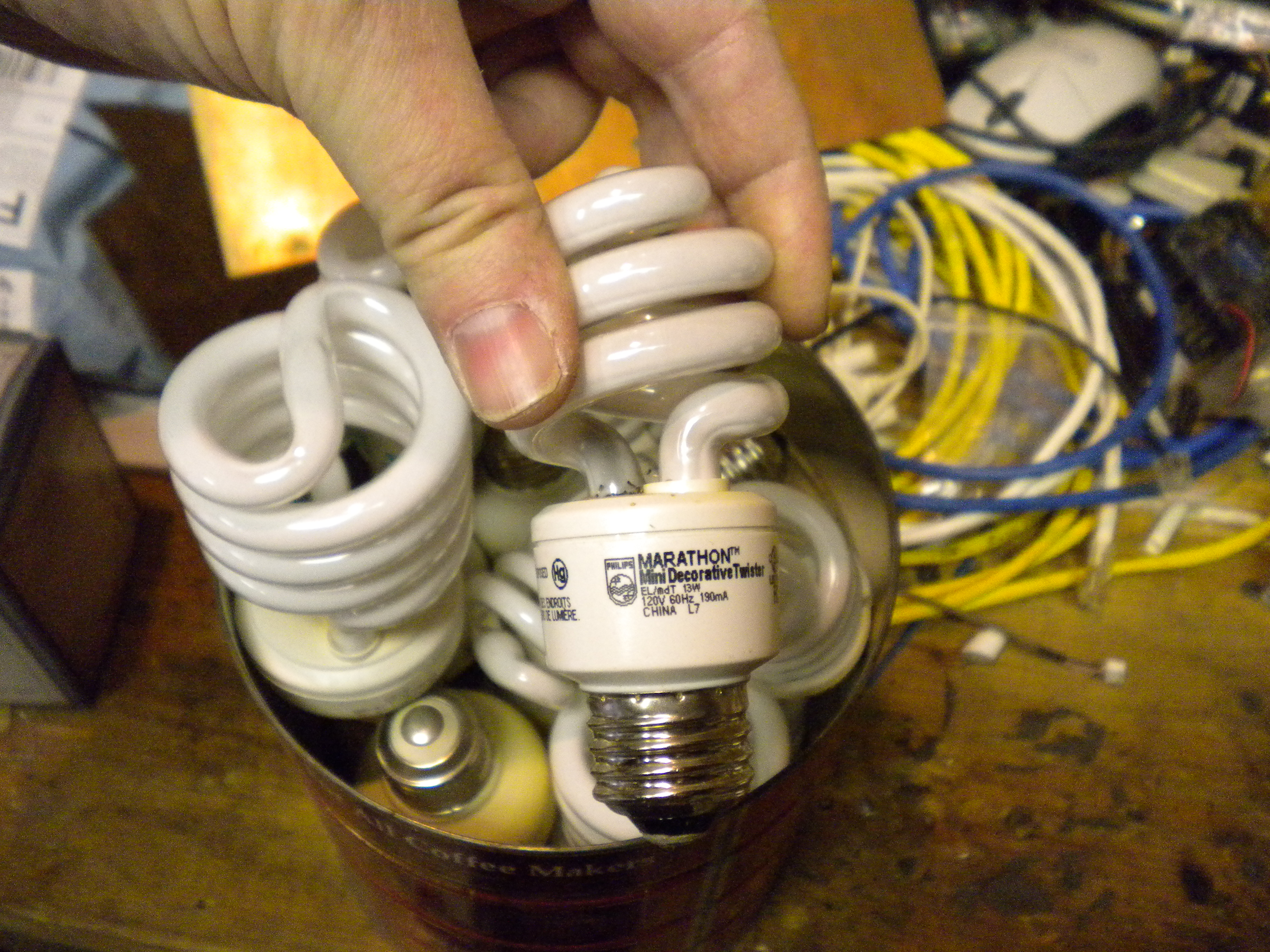From Mashable at http://mashable.com/2012/10/10/txtr-beagle-e-reader/: If you thought the Amazon Kindle Paperwhite e-reader was a great deal at $119, take a look at the Txtr Beagle Read|Only, undercutting it by more than a C-note — it sells for a mere $13. … If you just want to read text and you can live without a touchscreen, 3G, a backlight…
Author: John Nash
False and Deceptive
Consumers and businesses are forced to buy folded fluorescent “CFL” bulbs and forbidden to buy incandescent. CFL bulbs were promised to last 11 years and be more environmentally responsible, but the opposite it true: they cost the environment more to make, contain hazardous chemicals that require special recycling, and last less than one year. Legislative changes are needed to force the manufacturers to comply with expectations for teh CFL environmental safety and 11 year life, and to provide consumers with a rational way to recycle expended CFL bulbs and receive replacement of CFL bulbs that last less than the promised 11 years.
You don’t have permission to access / on this server
“You don’t have permission to access / on this server” in Ubuntu / Apache2 is due to not having the file system root (not the web site root) executable to Apache2. Every directory from the web site root up to the file system root must be executable by Apache2.
Flash double speed fix
Ubuntu / Mint Audio or Flash problems. Two fixes that worked in my case. Seems to be conflicts with PulseAudio in several different ways. Installing Adobe-flashplayer instead of the Ubuntu version helps.
Setting Ubuntu Default Desktop (Session)
Testing to see if this works. Sometimes installing Ubuntu in a PC without 3D capable video hardware results in a non-bootable system: rather it boots but you can’t see anything, and since the default configuration is that OpenSSH-server is not installed, you can’t shell into it either. You can’t even use CTRL-ALT-F2 to change TTYs…