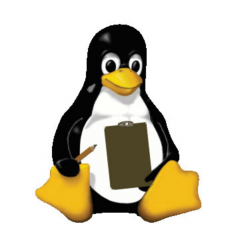 GNU/Linux is built of many programs around a kernel. One of those programs is used to check your file system for errors before mounting it while booting. If errors are detected then the boot process stops and places you at a command line where you must somehow repair your disk so that your system can boot. fsck is the program that you call to do that repair.
GNU/Linux is built of many programs around a kernel. One of those programs is used to check your file system for errors before mounting it while booting. If errors are detected then the boot process stops and places you at a command line where you must somehow repair your disk so that your system can boot. fsck is the program that you call to do that repair.
New features in the file system cannot be checked by the old fsck – you cannot successfully fsck a disk made with Linux Mint v19 using Linux Mint v18: you get an error “e2fsck 1.42.13 (17-May-2015) /dev/sdg4 has unsupported features …. e2fsck: Get a newer version of e2fsck!”
Online search eventually showed me the solution via a question asked by Zangar, and answered by heynnema and VasekCh on StackExchange / Ask Ubuntu at https://askubuntu.com/questions/883351/how-do-i-update-e2fsck.
I tried
e2fsckbut it asks me toGet a newer version of e2fsck!Then, I looked at all the other posts about updating e2fsck (here and here.) These answers did not work for me.
The answer that I used meant downloading the current version of e2fsck from SourceForge and following instructions by VasekCh to build and install it:
- Download the latest version (1.44.3) from http://e2fsprogs.sourceforge.net/ and unpack in a directory and
cdinto it.- According to the INSTALL document:
mkdir build; cd build ../configure make sudo make install- Check that you have new version now:
$ e2fsck -V e2fsck 1.44.3 (10-July-2018) Using EXT2FS Library version 1.44.3, 10-July-2018Note: you may need to install compiler and tools with
apt get install gcc.
This worked the first time for me on my GNU/Linux Mint/MATE workstation.